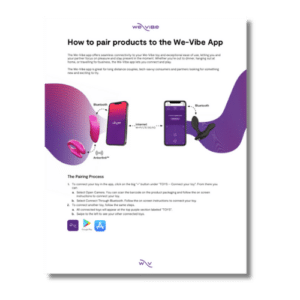We-Vibe App

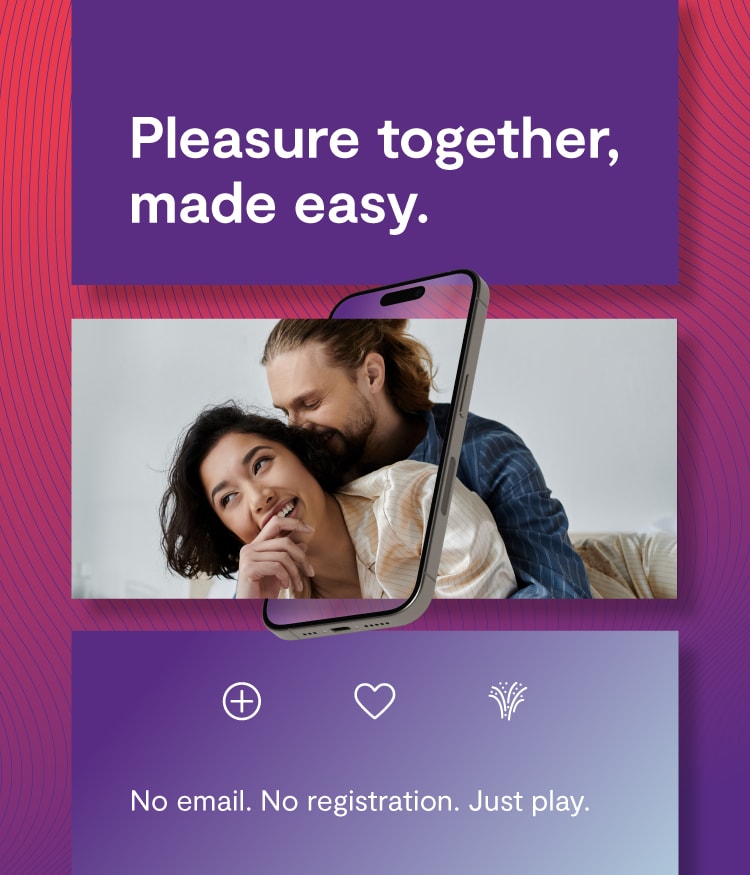
About the We-Vibe App
Designed to explore and strengthen connections between partners, the We-Vibe app is a place to be playful and inspire people to be creative in partner or solo play. With no registration or email required, the app keeps the focus where it belongs—on the couple. It’s designed to work seamlessly, without stress or friction, not like other apps.
Easy-to-use with intuitive toy controls and customizable vibrations, the free We-Vibe app offers people the perfect place to create thrilling moments of pleasure. We-Vibe app-enabled toys are ideal to recommend to customers who are in a long-distance relationship, want to try public play or want to customize their vibrations. Here are some of the exciting features:
- Touch Mode: Use your finger to draw your own vibration pattern.
- Ambient Mode: Turn on ambient mode while at a concert, club or movie theater to experience vibrations created by sound.
- Beat Mode: Enjoy the rhythm of your favorite song through vibration. Sync your toy to an audio file that’s stored on your device.
- Multi-Toy: Connect and play with multiple devices at the same time
- Partner Toy control: Give your partner control of your toy in Long Distance Play
The app is designed with user privacy at its core, offering anonymous use without requiring email registration or does not allowuser searches. In app Communication is secure, with end-to-end encryption to protect personal data.


The Pleasure Together Made Easy campaign highlights the effortless connection, intimacy, and simplicity of the We‑Vibe App. Backed by impactful visuals, targeted digital marketing, and a comprehensive sales toolkit, the campaign brings tech and intimacy together.
By using the assets, you’re tapping into proven tools that are designed to connect with your We-Vibe customer and drive results. We conducted testing with consumers based in the US, Canada, and the UK to evaluate the effectiveness of our campaign messaging and marketing visuals. The results were clear: the slogan “Pleasure Together, Made Easy” and the visual resonated overwhelmingly well with our target customers.
These insights demonstrate that the selected messaging and creative have been tested and validated with real consumers, and are also primed to perform strongly in the North American market.
Reach out to your Lovehoney Group Account Manager to see how you can implement the campaign in-store or through out-of-home advertising.
Discover the exciting details about the We-Vibe app campaign below, and download the latest marketing assets to elevate your promotions!
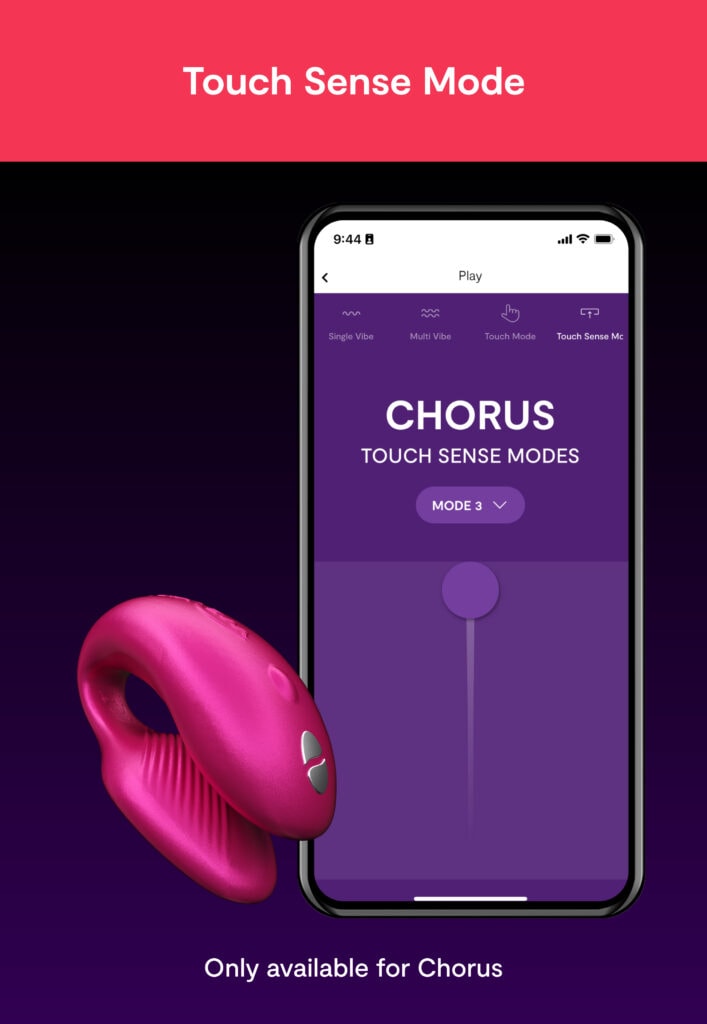
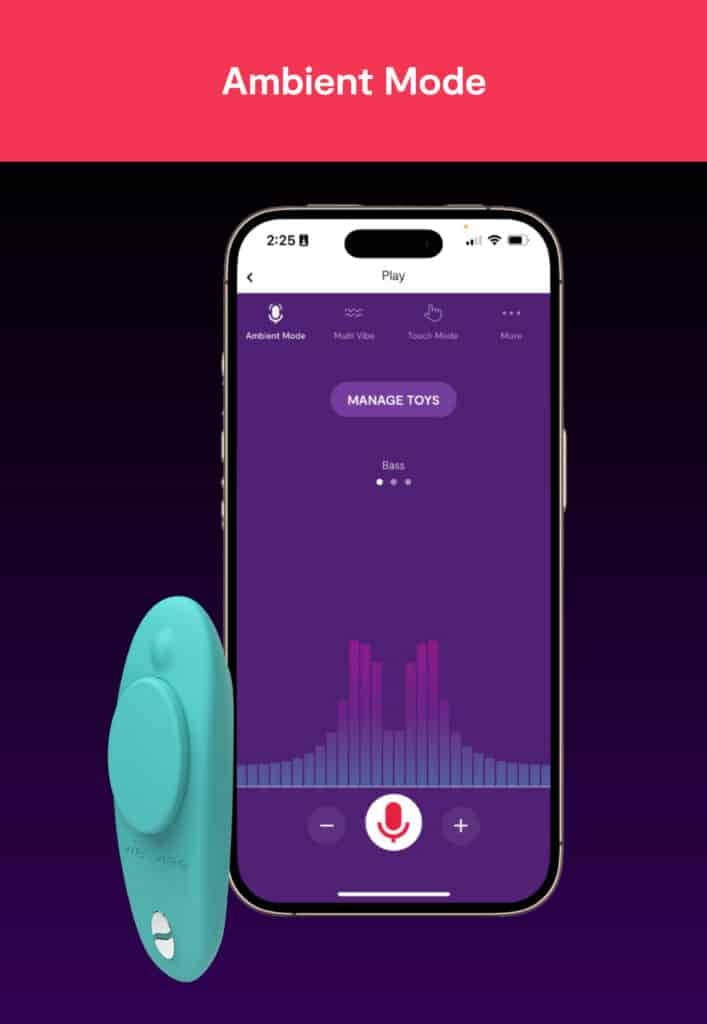

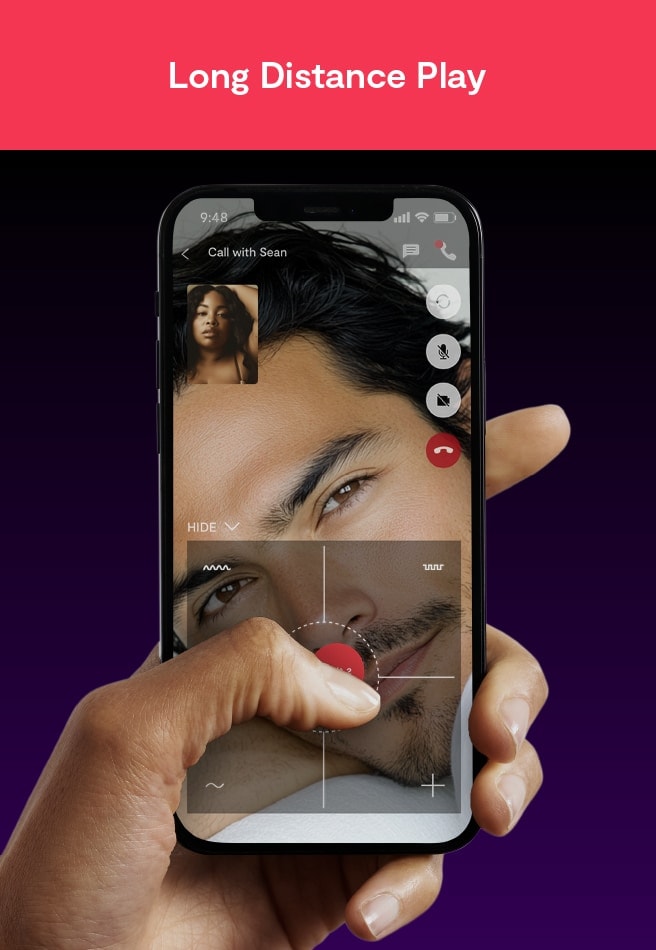


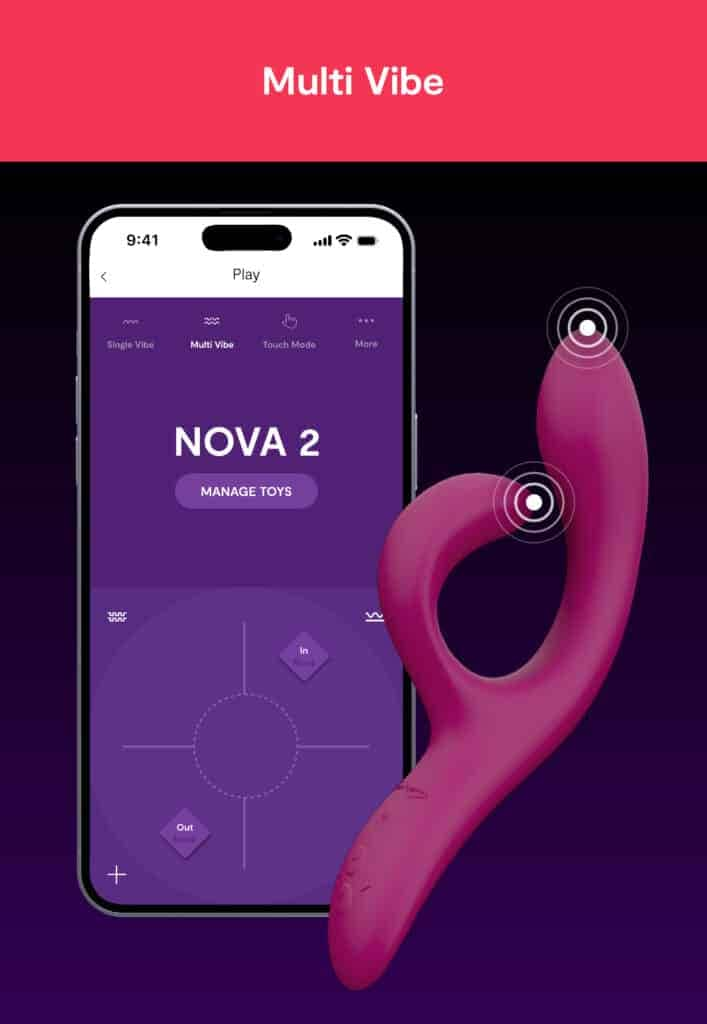
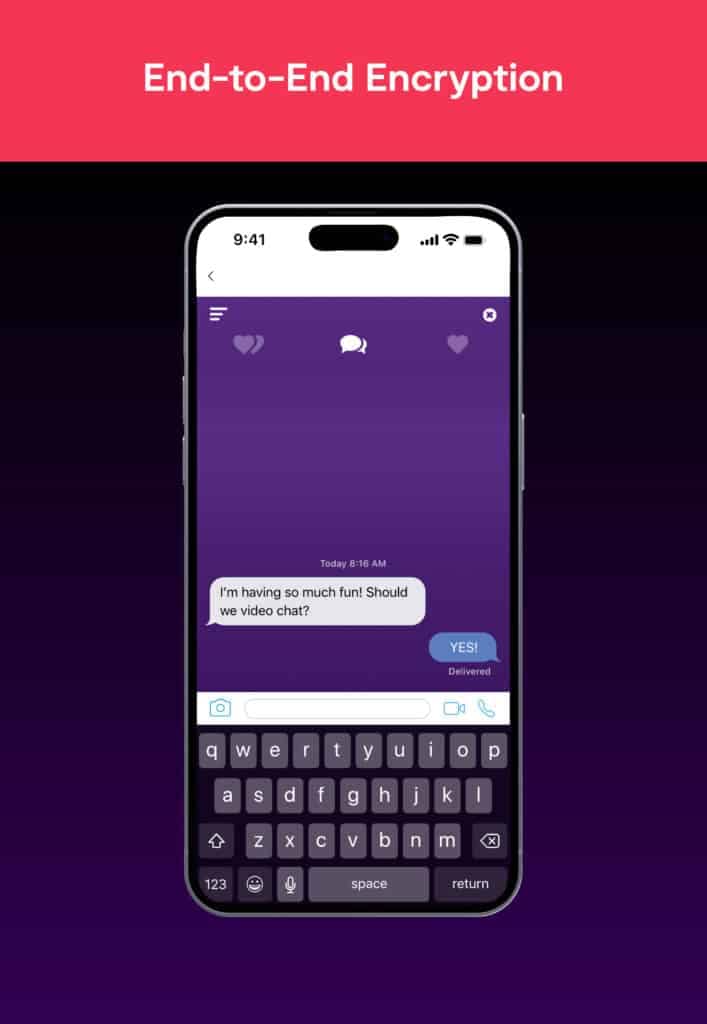
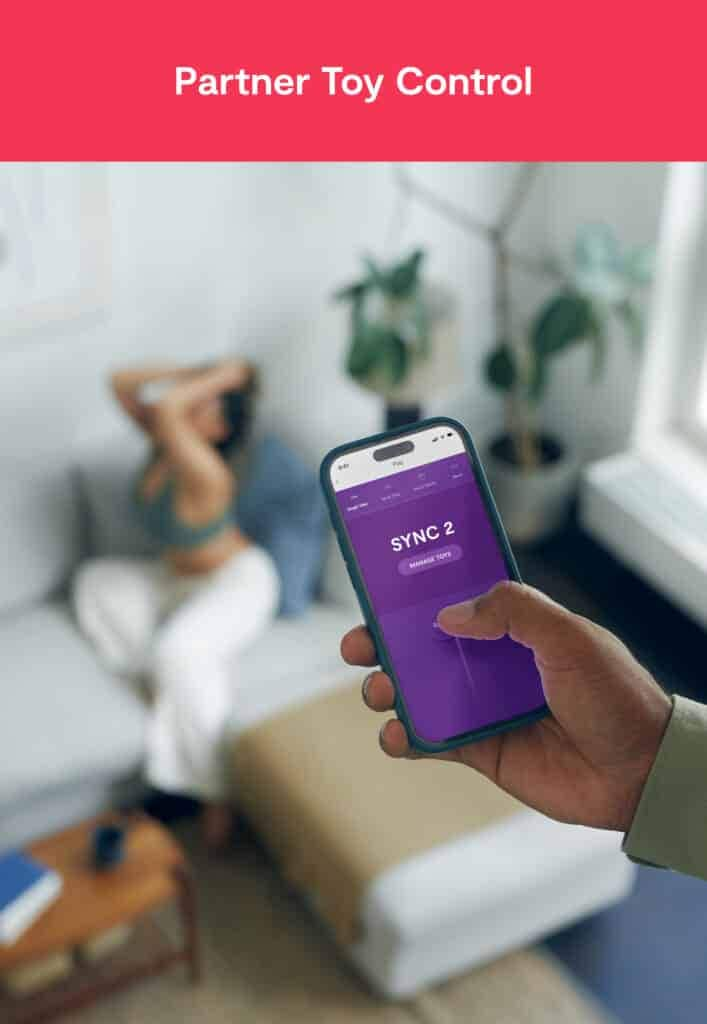
You can enjoy the We‑Vibe App on devices running iOS (16 or newer) or Android (7 or newer) with Bluetooth LE (Bluetooth 4.0).
The app is not compatible with smartwatches, PC or Mac.
The We-Vibe app is available can be found on the Apple App Store and the Google Play Store.
To download, go the app store on your device and search for “We-Vibe” then click the download button.
There are two ways you can provide feedback about the app:
In app: Users can now send feedback or questions directly to the app team, ensuring responsive support and continuous improvement. Go to settings and select FAQs & Feedback. Toggle to Feedback to send a message directly to the team.
Online: Fill out the form at www.we-vibe.com/contact
Due to Google policies, the Android version of the app does not have images of the products.
Here are some troubleshooting tips if there are issues with connecting a toy:
Check Your Toy
- Is your toy ready for pairing?
- Is the battery charged? It must have 50% charge to connect
- Did you move beyond the connection distance? Your toy needs to be close to the phone to connect it.
App and Toy Connection
- Disconnect and restart app
- Uninstall and reinstall the app
- If the toy is connected to another phone in the same room, disconnect it
- Turn Bluetooth off and then on
App and Mobile Operating System
- Make sure you have the most up-to-date app version and mobile operating system
The app is designed with user privacy at its core, offering anonymous use without requiring email registration or allowing user searches.
In app Communication is secure, with end-to-end encryption to protect personal data.
How to Connect a Toy through Bluetooth
How to Connect a Toy through Scan
How to Connect with a Partner

Training Videos
Discover how the We-Vibe app enhances your customers’ experience and unlocks exciting possibilities. Below, you’ll find a series of training sessions on the We-Vibe App, designed to enhance your product knowledge and sales expertise. Our sales team provide an overview of features, giving you insight to its capabilities and how it can benefit your customers.
Whether you’re new to the app or looking to refresh your knowledge, these training videos are an excellent resource to help you prepare for the sales floor.
Intro to the We-Vibe App
Playing with a Toy
Playing with Multiple Toys
By loading the video, you agree to YouTube's privacy policy.
Learn more
By loading the video, you agree to YouTube's privacy policy.
Learn more
By loading the video, you agree to YouTube's privacy policy.
Learn more
Sales Tools
The We-Vibe app takes app-enabled toys to the next level, making it a standout feature your customers will love. To help you showcase its potential, we’ve gathered some sales materials that you can download and use as a reference for your customer interactions.